Ninite.com
The most repetitive and frustrating part of my job is having to install commonly used programs. Very often it’s antivirus programs or updates to Adobe Reader, Java, Silverlight… etc. And getting the software has never been a fun, or easy task. You have to go to the different websites for each of these programs. Find the correct download page. Then spend a good deal of time reading most of that page trying to sift through the random download links and buttons that always seem to be in a different spot each time that you go looking for them.
Once you’ve found and downloaded the setup file, then there’s the actual install. You have to click next at least 10 times for each program and make certain that you’re not installing some random toolbar or unwanted software along with the one you actually need. (This is becoming more common; which, in my opinion, should be illegal to have it default to install.)
Maybe I’m whining a bit, but when you do this as often as I do it all this becomes extremely time consuming and annoying.
That is until a friend of mine showed me the wonders of the Ninite website.
This is a basic website that allows you to choose from a list of commonly used programs and click a download button that will send you a single install file. The install file will download the latest version of the software without any add-ons or toolbars and install it with little user interaction. I’ve been using it for several months now and it makes setting up a new computer a breeze.
::Ninite.com::
Latest posts by (see all)
- Safe and Loved - Aug 20 2019
- Grief and Birthdays - Mar 18 2019
- Three Blessings And Their Responsibilities - Nov 25 2018
- Pattern Of A Christian Life - Oct 29 2018
- Tragedy - Jul 8 2018
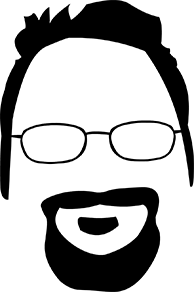
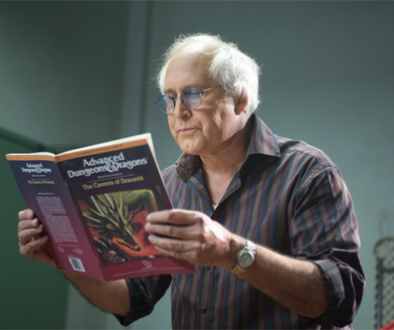

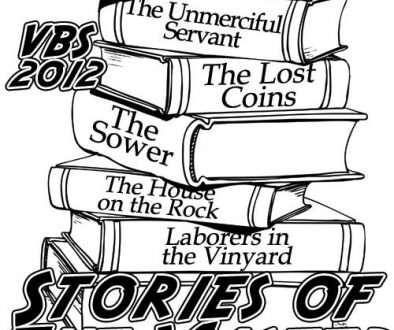
May 6 2011 @ 4:38 pm
So what do you do with all that extra time? I know. . . think about Wayne.
May 6 2011 @ 4:39 pm
Possibly. 🙂
May 9 2011 @ 11:55 am
I think that is whining a little bit. It’s not too much of a hassle for me. Just be glad no one is actually forced to read the EULA for all of them!!!!
Awesome website! I’m saving it.